


(4.8)
(1.1k Review)
Video Editing Masterclass
Master Content Management Systems with our Complete CMS Bootcamp. Learn to build, customize, and optimize websites using industry-leading tools.
Lesson 1: Introduction to Video Editing
Overview of video editing software and tools (Premiere Pro, Final Cut Pro, DaVinci Resolve).
Understanding the video editing workflow from start to finish.
Introduction to video formats, resolutions, and aspect ratios.
Lesson 2: The Basics of Video Cutting and Trimming
How to import and organize footage efficiently
Basic video trimming techniques and removing unnecessary clips.
Understanding timeline management and the importance of continuity.
Lesson 3: Transitions and Effects
Adding and customizing video transitions for smooth scene changes.
Applying and manipulating visual effects to enhance the video.
Keyframing effects and transitions to create dynamic visuals.
Lesson 4: Audio Editing and Sound Design
Basics of audio editing: adjusting volume, trimming, and syncing audio.
Enhancing video with sound effects, background music, and voiceovers.
Understanding audio mixing and balancing to ensure clear sound.
Lesson 5: Color Grading and Correction
Introduction to color grading and color correction tools.
Techniques for improving video color, contrast, and brightness.
Creating specific moods and styles through advanced color grading.
Lesson 6: Exporting and Finalizing Your Video
Choosing the right export settings for different platforms (YouTube, Instagram, Vimeo).
Understanding codecs, bitrates, and file sizes for optimal video quality.
Finalizing the project, adding metadata, and delivering the final product.
Lesson 1: Introduction to Video Editing
Overview of video editing software and tools (Premiere Pro, Final Cut Pro, DaVinci Resolve).
Understanding the video editing workflow from start to finish.
Introduction to video formats, resolutions, and aspect ratios.
Lesson 2: The Basics of Video Cutting and Trimming
How to import and organize footage efficiently
Basic video trimming techniques and removing unnecessary clips.
Understanding timeline management and the importance of continuity.
Lesson 3: Transitions and Effects
Adding and customizing video transitions for smooth scene changes.
Applying and manipulating visual effects to enhance the video.
Keyframing effects and transitions to create dynamic visuals.
Lesson 4: Audio Editing and Sound Design
Basics of audio editing: adjusting volume, trimming, and syncing audio.
Enhancing video with sound effects, background music, and voiceovers.
Understanding audio mixing and balancing to ensure clear sound.
Lesson 5: Color Grading and Correction
Introduction to color grading and color correction tools.
Techniques for improving video color, contrast, and brightness.
Creating specific moods and styles through advanced color grading.
Lesson 6: Exporting and Finalizing Your Video
Choosing the right export settings for different platforms (YouTube, Instagram, Vimeo).
Understanding codecs, bitrates, and file sizes for optimal video quality.
Finalizing the project, adding metadata, and delivering the final product.
Lesson 1: Introduction to Video Editing
Overview of video editing software and tools (Premiere Pro, Final Cut Pro, DaVinci Resolve).
Understanding the video editing workflow from start to finish.
Introduction to video formats, resolutions, and aspect ratios.
Lesson 2: The Basics of Video Cutting and Trimming
How to import and organize footage efficiently
Basic video trimming techniques and removing unnecessary clips.
Understanding timeline management and the importance of continuity.
Lesson 3: Transitions and Effects
Adding and customizing video transitions for smooth scene changes.
Applying and manipulating visual effects to enhance the video.
Keyframing effects and transitions to create dynamic visuals.
Lesson 4: Audio Editing and Sound Design
Basics of audio editing: adjusting volume, trimming, and syncing audio.
Enhancing video with sound effects, background music, and voiceovers.
Understanding audio mixing and balancing to ensure clear sound.
Lesson 5: Color Grading and Correction
Introduction to color grading and color correction tools.
Techniques for improving video color, contrast, and brightness.
Creating specific moods and styles through advanced color grading.
Lesson 6: Exporting and Finalizing Your Video
Choosing the right export settings for different platforms (YouTube, Instagram, Vimeo).
Understanding codecs, bitrates, and file sizes for optimal video quality.
Finalizing the project, adding metadata, and delivering the final product.
4.9
(1.2k Review)

James Pattinson,
Jan 7, 2025
"The structured modules and hands-on assignments made learning so much easier. I now feel confident taking on challenging projects in my field."

James Pattinson,
Jan 7, 2025
"The structured modules and hands-on assignments made learning so much easier. I now feel confident taking on challenging projects in my field."

James Pattinson,
Jan 7, 2025
"The structured modules and hands-on assignments made learning so much easier. I now feel confident taking on challenging projects in my field."

James Lwiz,
Jan 17, 2025
"This course changed the way I approach my career! The content was thorough, engaging, and incredibly practical. I’ve already applied what I learned to real-world scenarios form them."

James Lwiz,
Jan 17, 2025
"This course changed the way I approach my career! The content was thorough, engaging, and incredibly practical. I’ve already applied what I learned to real-world scenarios form them."

James Lwiz,
Jan 17, 2025
"This course changed the way I approach my career! The content was thorough, engaging, and incredibly practical. I’ve already applied what I learned to real-world scenarios form them."

James Patel,
Jan 15, 2025
"Learly made learning easy and fun. I explored data science and UI/UX design at my own pace. The detailed courses and hands-on projects helped me build confidence and real skills. Highly recommend it!"

James Patel,
Jan 15, 2025
"Learly made learning easy and fun. I explored data science and UI/UX design at my own pace. The detailed courses and hands-on projects helped me build confidence and real skills. Highly recommend it!"

James Patel,
Jan 15, 2025
"Learly made learning easy and fun. I explored data science and UI/UX design at my own pace. The detailed courses and hands-on projects helped me build confidence and real skills. Highly recommend it!"
Price of this course
149.99
USD
Enrolled Student:
1,100
Enrolled Student:
1,100
Enrolled Student:
1,100
Course level:
Intermediate
Course level:
Intermediate
Course level:
Intermediate
Lesson:
32
Lesson:
32
Lesson:
32
Language:
English
Language:
English
Language:
English
Subtitles:
English, Spanish, French
Subtitles:
English, Spanish, French
Subtitles:
English, Spanish, French
Additional recourses:
12 files
Additional recourses:
12 files
Additional recourses:
12 files
Duration:
8h 55min
Duration:
8h 55min
Duration:
8h 55min
Certificate:
Upon completion of the course
Certificate:
Upon completion of the course
Certificate:
Upon completion of the course
Plan to dedicate a minimum of 1–2 hours per day to watch lecture videos, practice editing techniques, and complete hands-on video projects to sharpen your skills and build a solid editing portfolio.
Plan to dedicate a minimum of 1–2 hours per day to watch lecture videos, practice editing techniques, and complete hands-on video projects to sharpen your skills and build a solid editing portfolio.
Plan to dedicate a minimum of 1–2 hours per day to watch lecture videos, practice editing techniques, and complete hands-on video projects to sharpen your skills and build a solid editing portfolio.
Basic understanding of video production concepts, experience with video editing software (such as Adobe Premiere Pro, Final Cut Pro, or DaVinci Resolve), and familiarity with video formats and resolutions are recommended.
Basic understanding of video production concepts, experience with video editing software (such as Adobe Premiere Pro, Final Cut Pro, or DaVinci Resolve), and familiarity with video formats and resolutions are recommended.
Basic understanding of video production concepts, experience with video editing software (such as Adobe Premiere Pro, Final Cut Pro, or DaVinci Resolve), and familiarity with video formats and resolutions are recommended.
Access to video editing software (Adobe Premiere Pro, Final Cut Pro, or DaVinci Resolve). A laptop or desktop with at least 8GB of RAM, a dedicated graphics card, and a stable internet connection are required for smooth editing. Additional resources such as stock footage and templates will be provided during the course.
Access to video editing software (Adobe Premiere Pro, Final Cut Pro, or DaVinci Resolve). A laptop or desktop with at least 8GB of RAM, a dedicated graphics card, and a stable internet connection are required for smooth editing. Additional resources such as stock footage and templates will be provided during the course.
Access to video editing software (Adobe Premiere Pro, Final Cut Pro, or DaVinci Resolve). A laptop or desktop with at least 8GB of RAM, a dedicated graphics card, and a stable internet connection are required for smooth editing. Additional resources such as stock footage and templates will be provided during the course.


Unlock Your Learning Potential Today
Join thousands of learners around the world who are advancing their careers with our expertly crafted courses.
Unlock Your Learning Potential Today
Join thousands of learners around the world who are advancing their careers with our expertly crafted courses.


Unlock Your Learning Potential Today
Join thousands of learners around the world who are advancing their careers with our expertly crafted courses.




