


(4.3)
(1.5k Review)
Product Design Bootcamp
Unlock the world of computer science with our comprehensive courses. Learn programming, algorithms, data structures, and more, guided by industry-leading expertise.
Lessons 1: Introduction to Product Design
Overview of product design and its importance.
Understanding the design process and lifecycle.
Key principles of user-centered design.
Lessons 2: Mastering Design Tools
Hands-on training with tools like Figma, Sketch, and Adobe XD.
Exploring features, shortcuts, and workflows.
Collaborative design practices for team projects.
Lessons 3: User Research and Analysis
Conducting user interviews and surveys.
Creating personas and empathy maps.
Analyzing user data to inform design decisions.
Lessons 4: Wireframes, Prototypes, and User Flows
Building low-fidelity wireframes and high-fidelity prototypes.
Designing seamless user flows for intuitive navigation.
Incorporating feedback to iterate and refine designs.
Lessons 5: Visual Design and Branding
Principles of typography, color theory, and layout.
Building a consistent design system.
Integrating branding into product design.
Lessons 6: User Research and Analysis
Planning and conducting usability tests.
Analyzing results and optimizing designs.
Working on capstone projects to showcase your skills.
Lessons 1: Introduction to Product Design
Overview of product design and its importance.
Understanding the design process and lifecycle.
Key principles of user-centered design.
Lessons 2: Mastering Design Tools
Hands-on training with tools like Figma, Sketch, and Adobe XD.
Exploring features, shortcuts, and workflows.
Collaborative design practices for team projects.
Lessons 3: User Research and Analysis
Conducting user interviews and surveys.
Creating personas and empathy maps.
Analyzing user data to inform design decisions.
Lessons 4: Wireframes, Prototypes, and User Flows
Building low-fidelity wireframes and high-fidelity prototypes.
Designing seamless user flows for intuitive navigation.
Incorporating feedback to iterate and refine designs.
Lessons 5: Visual Design and Branding
Principles of typography, color theory, and layout.
Building a consistent design system.
Integrating branding into product design.
Lessons 6: User Research and Analysis
Planning and conducting usability tests.
Analyzing results and optimizing designs.
Working on capstone projects to showcase your skills.
Lessons 1: Introduction to Product Design
Overview of product design and its importance.
Understanding the design process and lifecycle.
Key principles of user-centered design.
Lessons 2: Mastering Design Tools
Hands-on training with tools like Figma, Sketch, and Adobe XD.
Exploring features, shortcuts, and workflows.
Collaborative design practices for team projects.
Lessons 3: User Research and Analysis
Conducting user interviews and surveys.
Creating personas and empathy maps.
Analyzing user data to inform design decisions.
Lessons 4: Wireframes, Prototypes, and User Flows
Building low-fidelity wireframes and high-fidelity prototypes.
Designing seamless user flows for intuitive navigation.
Incorporating feedback to iterate and refine designs.
Lessons 5: Visual Design and Branding
Principles of typography, color theory, and layout.
Building a consistent design system.
Integrating branding into product design.
Lessons 6: User Research and Analysis
Planning and conducting usability tests.
Analyzing results and optimizing designs.
Working on capstone projects to showcase your skills.
4.9
(1.2k Review)

Chris Morris,
Feb 6, 2025
"Learning with Learly was an amazing experience! The interactive courses and real-world projects made complex topics easy to grasp. I explored web development and machine learning at my own pace, gaining both confidence and practical skills. Highly recommend it!"

Chris Morris,
Feb 6, 2025
"Learning with Learly was an amazing experience! The interactive courses and real-world projects made complex topics easy to grasp. I explored web development and machine learning at my own pace, gaining both confidence and practical skills. Highly recommend it!"

Chris Morris,
Feb 6, 2025
"Learning with Learly was an amazing experience! The interactive courses and real-world projects made complex topics easy to grasp. I explored web development and machine learning at my own pace, gaining both confidence and practical skills. Highly recommend it!"

James Pattinson,
Jan 7, 2025
"The structured modules and hands-on assignments made learning so much easier. I now feel confident taking on challenging projects in my field."

James Pattinson,
Jan 7, 2025
"The structured modules and hands-on assignments made learning so much easier. I now feel confident taking on challenging projects in my field."

James Pattinson,
Jan 7, 2025
"The structured modules and hands-on assignments made learning so much easier. I now feel confident taking on challenging projects in my field."
Price of this course
299.99
USD
Enrolled Student:
1,100
Enrolled Student:
1,100
Enrolled Student:
1,100
Course level:
Advanced
Course level:
Advanced
Course level:
Advanced
Lesson:
33
Lesson:
33
Lesson:
33
Language:
English
Language:
English
Language:
English
Subtitles:
English, Spanish, French
Subtitles:
English, Spanish, French
Subtitles:
English, Spanish, French
Additional recourses:
12 files
Additional recourses:
12 files
Additional recourses:
12 files
Duration:
25h 30min
Duration:
25h 30min
Duration:
25h 30min
Certificate:
Upon completion of the course
Certificate:
Upon completion of the course
Certificate:
Upon completion of the course
Plan to dedicate a minimum of 1–2 hours per day to watch lecture videos, engage in design critiques, and work on hands-on design projects to reinforce your learning and build practical experience.
Plan to dedicate a minimum of 1–2 hours per day to watch lecture videos, engage in design critiques, and work on hands-on design projects to reinforce your learning and build practical experience.
Plan to dedicate a minimum of 1–2 hours per day to watch lecture videos, engage in design critiques, and work on hands-on design projects to reinforce your learning and build practical experience.
Familiarity with basic design principles, prior experience using tools like Figma or Adobe XD, and a foundational understanding of user research methods are recommended to get the most out of this course.
Familiarity with basic design principles, prior experience using tools like Figma or Adobe XD, and a foundational understanding of user research methods are recommended to get the most out of this course.
Familiarity with basic design principles, prior experience using tools like Figma or Adobe XD, and a foundational understanding of user research methods are recommended to get the most out of this course.
Access to Figma or Adobe XD (free or paid version) is required. For optimal performance, it’s recommended to use a laptop or desktop with at least 8GB of RAM and a stable internet connection. Additional design resources will be provided during the course.
Access to Figma or Adobe XD (free or paid version) is required. For optimal performance, it’s recommended to use a laptop or desktop with at least 8GB of RAM and a stable internet connection. Additional design resources will be provided during the course.
Access to Figma or Adobe XD (free or paid version) is required. For optimal performance, it’s recommended to use a laptop or desktop with at least 8GB of RAM and a stable internet connection. Additional design resources will be provided during the course.


Unlock Your Learning Potential Today
Join thousands of learners around the world who are advancing their careers with our expertly crafted courses.
Unlock Your Learning Potential Today
Join thousands of learners around the world who are advancing their careers with our expertly crafted courses.


Unlock Your Learning Potential Today
Join thousands of learners around the world who are advancing their careers with our expertly crafted courses.




