


(4.7)
(1.4k Review)
Photo manipulation
Elevate Your Skills in Product Design with the Complete Product Design Bootcamp. Learn Industry Leading Tools. Build Real World Projects.
Lesson 1: Introduction to Photo Manipulation
Overview of photo manipulation techniques and tools (Photoshop, GIMP, etc.).
Understanding the difference between photo editing and manipulation.
Basic concepts of layers, masks, and selections in photo editing software.
Lesson 2: Basic Image Adjustments
How to adjust brightness, contrast, saturation, and hue for image enhancement.
Techniques for cropping, resizing, and straightening images.
Removing blemishes, red-eye, and minor imperfections using healing tools.
Lesson 3: Advanced Selections and Layering Techniques
Mastering the use of selection tools (lasso, magic wand, pen tool) for isolating subjects.
Working with layers and layer masks to combine multiple images seamlessly.
Tips for refining selections and creating smooth edges.
Lesson 4: Combining Multiple Images for Creative Compositions
How to blend different images into a single cohesive composition.
Using advanced blending modes and layer opacity for better integration.
Adding realistic shadows and lighting to make the composition look natural.
Lesson 5: Retouching and Portrait Manipulation
Techniques for retouching portraits, including skin smoothing and facial adjustments.
Creating dramatic effects like color changes in eyes, hair, or background.
Advanced techniques for body reshaping and adding fantasy elements to portraits.
Lesson 6: Special Effects and Surreal Manipulation
Creating surreal photo manipulations by adding dreamlike or fantasy elements.
Using advanced tools like the liquify tool, brushes, and textures for effect.
Compositing multiple elements to create fantastical environments and landscapes.
Lesson 1: Introduction to Photo Manipulation
Overview of photo manipulation techniques and tools (Photoshop, GIMP, etc.).
Understanding the difference between photo editing and manipulation.
Basic concepts of layers, masks, and selections in photo editing software.
Lesson 2: Basic Image Adjustments
How to adjust brightness, contrast, saturation, and hue for image enhancement.
Techniques for cropping, resizing, and straightening images.
Removing blemishes, red-eye, and minor imperfections using healing tools.
Lesson 3: Advanced Selections and Layering Techniques
Mastering the use of selection tools (lasso, magic wand, pen tool) for isolating subjects.
Working with layers and layer masks to combine multiple images seamlessly.
Tips for refining selections and creating smooth edges.
Lesson 4: Combining Multiple Images for Creative Compositions
How to blend different images into a single cohesive composition.
Using advanced blending modes and layer opacity for better integration.
Adding realistic shadows and lighting to make the composition look natural.
Lesson 5: Retouching and Portrait Manipulation
Techniques for retouching portraits, including skin smoothing and facial adjustments.
Creating dramatic effects like color changes in eyes, hair, or background.
Advanced techniques for body reshaping and adding fantasy elements to portraits.
Lesson 6: Special Effects and Surreal Manipulation
Creating surreal photo manipulations by adding dreamlike or fantasy elements.
Using advanced tools like the liquify tool, brushes, and textures for effect.
Compositing multiple elements to create fantastical environments and landscapes.
Lesson 1: Introduction to Photo Manipulation
Overview of photo manipulation techniques and tools (Photoshop, GIMP, etc.).
Understanding the difference between photo editing and manipulation.
Basic concepts of layers, masks, and selections in photo editing software.
Lesson 2: Basic Image Adjustments
How to adjust brightness, contrast, saturation, and hue for image enhancement.
Techniques for cropping, resizing, and straightening images.
Removing blemishes, red-eye, and minor imperfections using healing tools.
Lesson 3: Advanced Selections and Layering Techniques
Mastering the use of selection tools (lasso, magic wand, pen tool) for isolating subjects.
Working with layers and layer masks to combine multiple images seamlessly.
Tips for refining selections and creating smooth edges.
Lesson 4: Combining Multiple Images for Creative Compositions
How to blend different images into a single cohesive composition.
Using advanced blending modes and layer opacity for better integration.
Adding realistic shadows and lighting to make the composition look natural.
Lesson 5: Retouching and Portrait Manipulation
Techniques for retouching portraits, including skin smoothing and facial adjustments.
Creating dramatic effects like color changes in eyes, hair, or background.
Advanced techniques for body reshaping and adding fantasy elements to portraits.
Lesson 6: Special Effects and Surreal Manipulation
Creating surreal photo manipulations by adding dreamlike or fantasy elements.
Using advanced tools like the liquify tool, brushes, and textures for effect.
Compositing multiple elements to create fantastical environments and landscapes.
4.9
(1.2k Review)

James Low,
Jan 17, 2025
"This course transformed my skills and confidence! The lessons were clear, engaging, and highly practical. I’ve successfully applied what I learned to real-world projects with great results."

James Low,
Jan 17, 2025
"This course transformed my skills and confidence! The lessons were clear, engaging, and highly practical. I’ve successfully applied what I learned to real-world projects with great results."

James Low,
Jan 17, 2025
"This course transformed my skills and confidence! The lessons were clear, engaging, and highly practical. I’ve successfully applied what I learned to real-world projects with great results."

James Lwiz,
Jan 17, 2025
"This course changed the way I approach my career! The content was thorough, engaging, and incredibly practical. I’ve already applied what I learned to real-world scenarios form them."

James Lwiz,
Jan 17, 2025
"This course changed the way I approach my career! The content was thorough, engaging, and incredibly practical. I’ve already applied what I learned to real-world scenarios form them."

James Lwiz,
Jan 17, 2025
"This course changed the way I approach my career! The content was thorough, engaging, and incredibly practical. I’ve already applied what I learned to real-world scenarios form them."
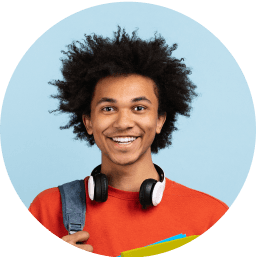
Steven Smith,
Feb 1, 2025
"I was hesitant at first, but the support and clarity of the course helped me gain confidence in my abilities. Truly a life-changing experience."
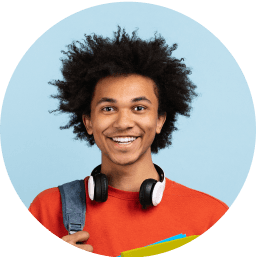
Steven Smith,
Feb 1, 2025
"I was hesitant at first, but the support and clarity of the course helped me gain confidence in my abilities. Truly a life-changing experience."
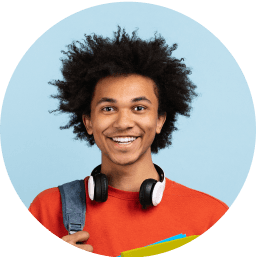
Steven Smith,
Feb 1, 2025
"I was hesitant at first, but the support and clarity of the course helped me gain confidence in my abilities. Truly a life-changing experience."
Price of this course
66.99
USD
Enrolled Student:
1,100
Enrolled Student:
1,100
Enrolled Student:
1,100
Course level:
Beginner
Course level:
Beginner
Course level:
Beginner
Lesson:
24
Lesson:
24
Lesson:
24
Language:
English
Language:
English
Language:
English
Subtitles:
English, Spanish, French
Subtitles:
English, Spanish, French
Subtitles:
English, Spanish, French
Additional recourses:
12 files
Additional recourses:
12 files
Additional recourses:
12 files
Duration:
5h 30min
Duration:
5h 30min
Duration:
5h 30min
Certificate:
Upon completion of the course
Certificate:
Upon completion of the course
Certificate:
Upon completion of the course
Plan to dedicate a minimum of 1–2 hours per day to watch tutorial videos, practice photo manipulation techniques, and complete hands-on design projects to develop your creative skills and build a strong portfolio.
Plan to dedicate a minimum of 1–2 hours per day to watch tutorial videos, practice photo manipulation techniques, and complete hands-on design projects to develop your creative skills and build a strong portfolio.
Plan to dedicate a minimum of 1–2 hours per day to watch tutorial videos, practice photo manipulation techniques, and complete hands-on design projects to develop your creative skills and build a strong portfolio.
Familiarity with basic graphic design principles, experience with photo editing software like Adobe Photoshop, and an understanding of layers, masking, and selection tools are recommended.
Familiarity with basic graphic design principles, experience with photo editing software like Adobe Photoshop, and an understanding of layers, masking, and selection tools are recommended.
Familiarity with basic graphic design principles, experience with photo editing software like Adobe Photoshop, and an understanding of layers, masking, and selection tools are recommended.
Access to Adobe Photoshop (or a similar photo manipulation software). A laptop or desktop with at least 8GB of RAM, a graphics tablet (optional), and a stable internet connection are recommended for optimal performance. Additional resources like brushes, textures, and stock images will be provided during the course.
Access to Adobe Photoshop (or a similar photo manipulation software). A laptop or desktop with at least 8GB of RAM, a graphics tablet (optional), and a stable internet connection are recommended for optimal performance. Additional resources like brushes, textures, and stock images will be provided during the course.
Access to Adobe Photoshop (or a similar photo manipulation software). A laptop or desktop with at least 8GB of RAM, a graphics tablet (optional), and a stable internet connection are recommended for optimal performance. Additional resources like brushes, textures, and stock images will be provided during the course.


Unlock Your Learning Potential Today
Join thousands of learners around the world who are advancing their careers with our expertly crafted courses.
Unlock Your Learning Potential Today
Join thousands of learners around the world who are advancing their careers with our expertly crafted courses.


Unlock Your Learning Potential Today
Join thousands of learners around the world who are advancing their careers with our expertly crafted courses.




