


(4)
(1.9k Review)
Photography for Beginners
Master the fundamentals and advanced concepts of mechanical engineering. Learn practical applications, design principles, and cutting-edge technologies guided by industry expertise.
Lesson 1: Introduction to Photography
Overview of photography and its history.
Understanding the basics of how a camera works (shutter speed, aperture, ISO).
Introduction to the different types of cameras (DSLR, mirrorless, smartphone) and lenses.
Lesson 2: Understanding Exposure
The exposure triangle: shutter speed, aperture, and ISO.
How these settings affect the overall image and how to balance them.
Practical exercises to understand exposure and avoid common exposure issues (underexposure, overexposure).
Lesson 3: Composition and Framing Techniques
Introduction to composition rules like the Rule of Thirds, leading lines, and framing.
How to create visually interesting and balanced photographs.
Tips for shooting landscapes, portraits, and everyday objects with strong composition.
Lesson 4: Lighting and Its Impact on Photography
Different types of lighting (natural light, artificial light, and studio lighting).
How to use light to enhance your photos: understanding soft light vs. hard light.
Techniques for shooting in different lighting conditions (low light, golden hour, etc.).
Lesson 5: Focus and Depth of Field
How autofocus works and how to control focus manually.
Understanding depth of field and how to create a blurred background (bokeh).
Tips for focusing on subjects and creating sharp images in various shooting situations.
Lesson 6: Post-Processing and Editing Basics
Introduction to photo editing software (e.g., Lightroom, Photoshop).
Basic editing techniques: cropping, adjusting exposure, and enhancing colors.
Understanding file formats (JPEG, RAW) and the importance of preserving image quality during editing.
Lesson 1: Introduction to Photography
Overview of photography and its history.
Understanding the basics of how a camera works (shutter speed, aperture, ISO).
Introduction to the different types of cameras (DSLR, mirrorless, smartphone) and lenses.
Lesson 2: Understanding Exposure
The exposure triangle: shutter speed, aperture, and ISO.
How these settings affect the overall image and how to balance them.
Practical exercises to understand exposure and avoid common exposure issues (underexposure, overexposure).
Lesson 3: Composition and Framing Techniques
Introduction to composition rules like the Rule of Thirds, leading lines, and framing.
How to create visually interesting and balanced photographs.
Tips for shooting landscapes, portraits, and everyday objects with strong composition.
Lesson 4: Lighting and Its Impact on Photography
Different types of lighting (natural light, artificial light, and studio lighting).
How to use light to enhance your photos: understanding soft light vs. hard light.
Techniques for shooting in different lighting conditions (low light, golden hour, etc.).
Lesson 5: Focus and Depth of Field
How autofocus works and how to control focus manually.
Understanding depth of field and how to create a blurred background (bokeh).
Tips for focusing on subjects and creating sharp images in various shooting situations.
Lesson 6: Post-Processing and Editing Basics
Introduction to photo editing software (e.g., Lightroom, Photoshop).
Basic editing techniques: cropping, adjusting exposure, and enhancing colors.
Understanding file formats (JPEG, RAW) and the importance of preserving image quality during editing.
Lesson 1: Introduction to Photography
Overview of photography and its history.
Understanding the basics of how a camera works (shutter speed, aperture, ISO).
Introduction to the different types of cameras (DSLR, mirrorless, smartphone) and lenses.
Lesson 2: Understanding Exposure
The exposure triangle: shutter speed, aperture, and ISO.
How these settings affect the overall image and how to balance them.
Practical exercises to understand exposure and avoid common exposure issues (underexposure, overexposure).
Lesson 3: Composition and Framing Techniques
Introduction to composition rules like the Rule of Thirds, leading lines, and framing.
How to create visually interesting and balanced photographs.
Tips for shooting landscapes, portraits, and everyday objects with strong composition.
Lesson 4: Lighting and Its Impact on Photography
Different types of lighting (natural light, artificial light, and studio lighting).
How to use light to enhance your photos: understanding soft light vs. hard light.
Techniques for shooting in different lighting conditions (low light, golden hour, etc.).
Lesson 5: Focus and Depth of Field
How autofocus works and how to control focus manually.
Understanding depth of field and how to create a blurred background (bokeh).
Tips for focusing on subjects and creating sharp images in various shooting situations.
Lesson 6: Post-Processing and Editing Basics
Introduction to photo editing software (e.g., Lightroom, Photoshop).
Basic editing techniques: cropping, adjusting exposure, and enhancing colors.
Understanding file formats (JPEG, RAW) and the importance of preserving image quality during editing.
4.9
(1.2k Review)

James Patel,
Jan 15, 2025
"Learly made learning easy and fun. I explored data science and UI/UX design at my own pace. The detailed courses and hands-on projects helped me build confidence and real skills. Highly recommend it!"

James Patel,
Jan 15, 2025
"Learly made learning easy and fun. I explored data science and UI/UX design at my own pace. The detailed courses and hands-on projects helped me build confidence and real skills. Highly recommend it!"

James Patel,
Jan 15, 2025
"Learly made learning easy and fun. I explored data science and UI/UX design at my own pace. The detailed courses and hands-on projects helped me build confidence and real skills. Highly recommend it!"

James Low,
Jan 17, 2025
"This course transformed my skills and confidence! The lessons were clear, engaging, and highly practical. I’ve successfully applied what I learned to real-world projects with great results."

James Low,
Jan 17, 2025
"This course transformed my skills and confidence! The lessons were clear, engaging, and highly practical. I’ve successfully applied what I learned to real-world projects with great results."

James Low,
Jan 17, 2025
"This course transformed my skills and confidence! The lessons were clear, engaging, and highly practical. I’ve successfully applied what I learned to real-world projects with great results."
Price of this course
80.99
USD
Enrolled Student:
1,100
Enrolled Student:
1,100
Enrolled Student:
1,100
Course level:
Intermediate
Course level:
Intermediate
Course level:
Intermediate
Lesson:
12
Lesson:
12
Lesson:
12
Language:
English
Language:
English
Language:
English
Subtitles:
English, Spanish, French
Subtitles:
English, Spanish, French
Subtitles:
English, Spanish, French
Additional recourses:
12 files
Additional recourses:
12 files
Additional recourses:
12 files
Duration:
10h 00min
Duration:
10h 00min
Duration:
10h 00min
Certificate:
Upon completion of the course
Certificate:
Upon completion of the course
Certificate:
Upon completion of the course
Plan to dedicate a minimum of 1–2 hours per day to watch course videos, practice taking photos using different techniques, and complete assignments to develop your photography skills and create a diverse portfolio.
Plan to dedicate a minimum of 1–2 hours per day to watch course videos, practice taking photos using different techniques, and complete assignments to develop your photography skills and create a diverse portfolio.
Plan to dedicate a minimum of 1–2 hours per day to watch course videos, practice taking photos using different techniques, and complete assignments to develop your photography skills and create a diverse portfolio.
No prior photography experience required. A basic understanding of how to operate a camera or smartphone is helpful but not essential. An interest in learning the fundamentals of photography and composition is recommended.
No prior photography experience required. A basic understanding of how to operate a camera or smartphone is helpful but not essential. An interest in learning the fundamentals of photography and composition is recommended.
No prior photography experience required. A basic understanding of how to operate a camera or smartphone is helpful but not essential. An interest in learning the fundamentals of photography and composition is recommended.
A digital camera (DSLR or mirrorless) or a smartphone with a good camera is required. A laptop or desktop with at least 8GB of RAM for photo editing software (e.g., Adobe Lightroom or Photoshop) is recommended. Additional resources like photography guides and editing presets will be provided during the course.
A digital camera (DSLR or mirrorless) or a smartphone with a good camera is required. A laptop or desktop with at least 8GB of RAM for photo editing software (e.g., Adobe Lightroom or Photoshop) is recommended. Additional resources like photography guides and editing presets will be provided during the course.
A digital camera (DSLR or mirrorless) or a smartphone with a good camera is required. A laptop or desktop with at least 8GB of RAM for photo editing software (e.g., Adobe Lightroom or Photoshop) is recommended. Additional resources like photography guides and editing presets will be provided during the course.


Unlock Your Learning Potential Today
Join thousands of learners around the world who are advancing their careers with our expertly crafted courses.
Unlock Your Learning Potential Today
Join thousands of learners around the world who are advancing their careers with our expertly crafted courses.


Unlock Your Learning Potential Today
Join thousands of learners around the world who are advancing their careers with our expertly crafted courses.




